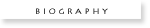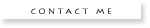July 18th, 2008
Nokia – The best is yet to be?
» nokia phones
On the left is Pindar Wong, one of the pioneer of Internet in Hong Kong in the late 80s. When I first met Pindar in 1992, I was still merely a student whereas Pindar just sold his company, HKNet. Anyway had lunch with him two days ago. I couldn’t believe my eye when he hold up his mobile phone, an ancient Nokia phone (Nokia 3310) which does nothing else but just makes phone calls and maybe SMS.
And he is extremely proud of it :-) “It works!”, said Pindar, “it is the best phone made by Nokia”.
Which brings me to one of the latest Nokia, Nokia N810. The PR guys for Nokia offered a set for me to play with 2 months ago just before my crazy trip. Half way through the trip, my macbook dead which force me to really use the N810.
N810 isn’t really a phone. It is more an ultra-portable Internet tablet (Linux). It makes phone calls, yes, but via Skype but it is mostly a browser, IM and email device.
What I likes about the N810,
1. The form factor is perfect. It is a tablet and it has a slide out full keyboard. It is big enough to type with thumb yet small enough to fit into my pocket.
2. The concept, of browser, IM, email and skype all in one small device. If I don’t have a laptop (which I don’t have half way through my trip), those are the stuff I cannot live without.
3. There is an eco-system of developers porting other Linux applications onto N810.
But these are nothing new. I had it 3 years ago on my Zaurus, except N810 has a bigger screen.
Onto the bad stuff about N810,
1. The touch screen is horrible. I don’t need multi-touch but when I click on something, I expect it to click, and I expect the UI to indicate I click. Very often, I find myself tap…tap tap…tap tap tap…and still no respond.
There is a reason interface designers allocate the highest CPU priority to interface since the beginning of computing.
2. Installation of apps is complicated. There are probably like 3-4 ways I can get apps onto the device. Each of them involve multiple steps like, visit a website, click on the download, which will fire up installer, which would ask me if I want to install a repository, which would take a while, and then a confirmation of the application I wanted, which is likely to promote another warning that it is unsigned, and finally I get to download it…and no, one more click to install.
I just want an app onto the device. I want to click that app, please do the rest.
3. The touch screen is horrible (did I mention that?). It is a small screen so the the icons are already very small. If I click one icon, i get the one next to it. argh. back/cancel, reload, click, wrong again. arghh.
You either figure out a way to make the button bigger or you make a more fine-resolution touch screen. You don’t make a device which has small button and lousy resolution touch screen, without providing alternative.
iPhone touch screen is also at the bad resolution level but it works. It works because very often it makes the button big, or it allows you to zoom it to be big, and if it is not zoomable, you can hold it down, move it a bit until you get the right one.
I could go on more (out of memory, slow apps respond, the keyboard layout, camera for video conferencing that skype don’t support etc) but here is the one and one reason that I leave N810 at home these days.
4. The web browser do not work with Gmail.
“Wait, it works”, you said. Yes, go to gmail.com, and it load up fine. It even render gmail as you expected. Now, try using it.
Not the UAT of “does the browser render gmail.com?” but really use it for your daily use. Try using it for an hour. I did. Within 5 mins, the browser slow down. Any clicks would take ages to register. Even scrolling up and down is retarded.
But no, thats not the worst; wait till you try to compose/reply. As you type your email, the letters you type appears 30-60sec after you press it. So yep, you could either press a letter, wait 60 sec, and then type another. Or you could just type it blindly and …. until you made a typo then god help you.
Yes, it renders fine but no, it does not work. Any Internet tablet that does not work with one of the most popular web email today is not acceptable. Asking me to use the native Email application is not an option. You are out of your mind when you ask me if I would switch to another web email. I like gmail and I had everything setup there. I am not going to switch web email just to use N810. If N810 don’t work with Gmail, it stays at home with the pile of other gadgets I had but no longer use.
I feel really sad for the problems I have with N810. Nokia is famous for its UI engineering. People like Pindar and myself like buy those early Nokia phones because “it works!”. I was a loyal Nokia phone users for nearly 8 years, including the failed N-Gage. These UI problems I have with N810 is not something I expected from Nokia.
Maybe Pindar is right. The best Nokia phone is the Nokia 3650. My favorite Nokia phone is still the 88X0 (I bought at least 5×8850 and 2×8890). It is downhill since then.